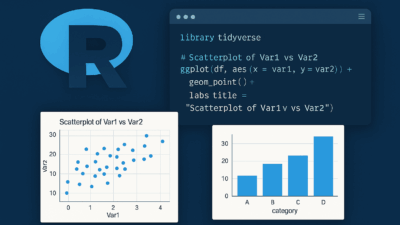Considering the rapid evolution of data science tools and practices, 2025 presents a robust ecosystem for performing data analysis in Python. This article offers a comprehensive roadmap for beginners, detailing environment setup, essential libraries, data acquisition techniques, and best practices. It emphasises using lightweight, high-performance tools (such as Polars and Dask) alongside established libraries (NumPy, Pandas, Matplotlib). Additionally, it covers emerging workflows for handling large datasets—leveraging GPU‐accelerated libraries like CuPy—and illustrates core concepts through practical examples. By following this guide, a newcomer can establish a strong foundation in Python data analysis, from installation and basic manipulation to exploratory analysis and visualization, while adhering to clean code principles and reproducible research techniques.
Introduction to Data Analysis with Python
Python continues to dominate the data‐analysis space due to its clear syntax, vast library support, and active community (Tech x Humanity 2025). Its versatility allows beginners to progress from simple scripting to sophisticated statistical modelling without switching languages (DataCamp 2024). In 2025, Python’s ecosystem includes both foundational tools—like NumPy and Pandas—and newer, performance‐oriented alternatives—such as Polars and Dask—that address the challenges of big-data workflows (LevelUp 2025; GeeksforGeeks 2025). As a learner, you should aim to understand core concepts: data structures (arrays and dataframes), data cleaning, transformation pipelines, and basic visualization techniques.
Setting Up the Python Environment
Installing Python
A stable Python 3.10 or later version (e.g., Python 3.11) is recommended in 2025. These versions incorporate performance improvements and enhanced standard libraries (MachineLearningMastery 2025). To install Python:
- Download from the official website (Python Software Foundation 2025).
- Use a version manager—such as
pyenv—to maintain multiple Python versions flexibly (DataCamp 2024).
Virtual Environments
Virtual environments isolate project dependencies, ensuring reproducibility and avoiding conflicts (Ifeoluwa Oduwaiye 2025). Use:
python3 -m venv venv
source venv/bin/activate # Unix/macOS
venv\Scripts\activate # Windows
Once activated, install libraries via pip or alternative package managers (e.g., conda) (LevelUp 2025).
IDEs and Code Editors
Choose an IDE or code editor that supports interactive development and debugging. Popular choices in 2025 include:
- JupyterLab: Offers notebook interfaces, integrated terminals, and real-time collaboration (LevelUp 2025).
- Visual Studio Code (VS Code): Lightweight, extensible, and well‐supported for Python with extensions like Python Linter and Pylance (DataCamp 2024).
- PyCharm Community Edition: Provides robust code navigation and built-in support for version control (Medium Tech x Humanity 2025).
Core Python Libraries for Data Analysis
NumPy
NumPy remains the foundational library for numerical computing in Python, enabling efficient manipulation of multi-dimensional arrays and matrices (NumPy Developers 2025). Key features include:
- ndarray: Primary data structure for high-performance array operations (NumPy Developers 2025).
- Broadcasting: Simplifies arithmetic between arrays of different shapes (NumPy Developers 2025).
- Integration: Seamless interoperability with other libraries like Pandas, SciPy, and Matplotlib (NumPy Developers 2025).
Example usage:
import numpy as np
arr = np.array([1, 2, 3, 4, 5])
print(np.mean(arr)) # Output: 3.0
NumPy underpins most higher-level data-analysis workflows by providing fast vectorised operations (LevelUp 2025; NumPy Developers 2025).
Pandas
Pandas offers DataFrame and Series objects for tabular data manipulation, making it easier to handle CSVs, Excel spreadsheets, and SQL query results (Pandas Wikipedia 2023). Fundamental operations include:
- Reading/Writing:
pd.read_csv(),pd.to_excel()(Pandas Wikipedia 2023). - Selection/Filtering: Boolean indexing,
.loc[],.iloc[](Pandas Wikipedia 2023). - Aggregation: GroupBy operations for summarising data (Pandas Wikipedia 2023).
Example usage:
import pandas as pd
df = pd.read_csv('data.csv')
filtered = df[df['age'] > 30]
print(filtered.describe())
In 2025, Polars (a Rust-based DataFrame library) is gaining traction for its speed on large datasets; however, Pandas remains indispensable for its ecosystem maturity (GeeksforGeeks 2025).
Matplotlib and Seaborn
Visualization is crucial for exploratory data analysis (EDA).
- Matplotlib: Foundational plotting library offering granular control (GeeksforGeeks 2025).
- Seaborn: Built on Matplotlib; simplifies statistical plotting (GeeksforGeeks 2025).
Example usage with Matplotlib:
import matplotlib.pyplot as plt
plt.hist(df['age'], bins=10)
plt.title('Age Distribution')
plt.xlabel('Age')
plt.ylabel('Frequency')
plt.show()
Seaborn example:
import seaborn as sns
sns.boxplot(x='category', y='value', data=df)
plt.show()
SciPy
SciPy extends NumPy by providing modules for optimization, signal processing, and statistical functions (SciPy Developers 2025). Use SciPy when performing:
- Statistical tests:
scipy.stats.ttest_ind()for comparing means (SciPy Developers 2025). - Optimization:
scipy.optimize.minimize()for fitting models (SciPy Developers 2025).
scikit-learn
For introductory machine learning tasks, scikit-learn offers a unified API for supervised and unsupervised algorithms—such as linear regression, decision trees, and clustering (Scikit-learn 2025). Example of training a simple model:
from sklearn.model_selection import train_test_split
from sklearn.linear_model import LinearRegression
X = df[['feature1', 'feature2']]
y = df['target']
X_train, X_test, y_train, y_test = train_test_split(X, y, test_size=0.2)
model = LinearRegression().fit(X_train, y_train)
print(model.score(X_test, y_test))
Data Acquisition and Cleaning
Data Sources
Data can originate from various sources:
- Flat files: CSV, Excel, JSON.
- Databases: SQL (PostgreSQL, MySQL) via connectors such as
sqlalchemy(LevelUp 2025). - APIs and Web Scraping: Use
requestsandBeautifulSouporSeleniumfor scraping (Ifeoluwa Oduwaiye 2025).
Loading Data
Use Pandas to load local files:
df_csv = pd.read_csv('file.csv')
df_excel = pd.read_excel('file.xlsx')
For databases:
from sqlalchemy import create_engine
engine = create_engine('postgresql://user:password@host:port/dbname')
df_sql = pd.read_sql('SELECT * FROM table', engine)
Handling Missing Values
Missing data is common. Techniques include:
- Drop missing:
df.dropna()(Ifeoluwa Oduwaiye 2025). - Impute: Fill with mean/median for numerical columns or mode for categorical:
df['age'].fillna(df['age'].median(), inplace=True) - Advanced imputation: Use
sklearn.impute.SimpleImputerorKNNImputerfor more sophisticated strategies (Scikit-learn 2025).
Data Type Conversion
Ensure correct data types for computations:
df['date'] = pd.to_datetime(df['date_str'])
df['category'] = df['category'].astype('category')
Removing Duplicates and Outliers
- Duplicates:
df.drop_duplicates(inplace=True)(Ifeoluwa Oduwaiye 2025). - Outliers: Identify using statistical methods (e.g., IQR) or visual methods (boxplots), then filter:
Q1 = df['value'].quantile(0.25) Q3 = df['value'].quantile(0.75) IQR = Q3 - Q1 df = df[~((df['value'] < (Q1 - 1.5 * IQR)) | (df['value'] > (Q3 + 1.5 * IQR)))]
Exploratory Data Analysis (EDA)
Descriptive Statistics
Begin EDA by understanding central tendency and dispersion:
print(df.describe())
Use df.info() to inspect data types and non-null counts (Pandas Wikipedia 2023).
Correlation and Relationships
Examine relationships between variables:
corr = df.corr()
sns.heatmap(corr, annot=True)
plt.title('Correlation Matrix')
plt.show()
This helps identify multicollinearity before modelling (LevelUp 2025).
GroupBy and Aggregation
Summarise key metrics:
grouped = df.groupby('category')['value'].agg(['mean', 'sum', 'count'])
print(grouped)
GroupBy facilitates uncovering patterns across different subpopulations (Pandas Wikipedia 2023).
Data Visualization Techniques
Effective visualization communicates insights clearly:
- Histograms: Show distribution of numerical variables.
- Boxplots: Identify outliers and compare distributions across groups.
- Scatter plots: Reveal relationships between two continuous variables.
- Bar charts: Compare categorical variables.
- Line plots: Visualise trends over time.
Interactive Visualization
In 2025, interactive libraries—such as Plotly and Bokeh—allow dynamic exploration in Jupyter notebooks and dashboards (GeeksforGeeks 2025). Example with Plotly:
import plotly.express as px
fig = px.scatter(df, x='feature1', y='feature2', color='category')
fig.show()
Interactive plots facilitate deeper user engagement and can be embedded in web apps (GeeksforGeeks 2025).
Advanced Tools and Big-Data Workflows
Dask
Dask provides parallelised Pandas‐like DataFrame operations that scale to larger-than-memory datasets (LevelUp 2025). Example:
import dask.dataframe as dd
ddf = dd.read_csv('large_dataset_*.csv')
result = ddf.groupby('category').value.mean().compute()
print(result)
By deferring computation until necessary, Dask optimises memory usage and execution speed (LevelUp 2025).
Polars
Polars, written in Rust, offers even faster DataFrame operations on multicore architectures. It is API-compatible with Pandas for many common tasks (GeeksforGeeks 2025). Example:
import polars as pl
df_polars = pl.read_csv('data.csv')
filtered = df_polars.filter(pl.col('age') > 30)
print(filtered.describe())
As of 2025, Polars is considered a compelling alternative when performance is critical (GeeksforGeeks 2025).
GPU-Accelerated Libraries (CuPy)
CuPy mimics NumPy’s API while leveraging NVIDIA GPUs for array computations (CuPy 2025). Use CuPy when performing large matrix operations or deep-learning data preprocessing:
import cupy as cp
arr_gpu = cp.array([1,2,3,4])
print(cp.mean(arr_gpu)) # Computed on GPU
CuPy accelerates numerical tasks by offloading them to the GPU, reducing computation time substantially (CuPy 2025).
PySpark
For distributed computing on clusters, PySpark provides Python bindings for Apache Spark (PySpark 2025). Common tasks include:
from pyspark.sql import SparkSession
spark = SparkSession.builder.appName('DataAnalysis').getOrCreate()
df_spark = spark.read.csv('hdfs://path/to/large.csv', header=True, inferSchema=True)
df_clean = df_spark.dropna()
df_agg = df_clean.groupBy('category').mean('value')
df_agg.show()
PySpark facilitates fault‐tolerant, large-scale data processing across multiple nodes (PySpark 2025).
Best Practices
Code Organization and Modularity
- Modular Code: Split workflows into functions and classes in separate modules (Ifeoluwa Oduwaiye 2025).
- Naming Conventions: Use
snake_casefor variables and functions,PascalCasefor classes (PEP 8 Standards 2025). - Documentation: Write docstrings for all functions (PEP 257 Standards 2025).
Example:
def load_data(filepath: str) -> pd.DataFrame:
"""
Load data from a CSV file into a Pandas DataFrame.
Parameters:
filepath (str): Path to the CSV file.
Returns:
pd.DataFrame: Loaded DataFrame.
"""
return pd.read_csv(filepath)
Version Control and Reproducibility
- Git: Track code changes and collaborate with others (MachineLearningMastery 2025).
- Requirements: Freeze dependencies via
pip freeze > requirements.txtorconda env export > environment.yml(LevelUp 2025). - Notebooks: Use Jupyter notebooks for exploration but refactor production code into scripts or modules (Ifeoluwa Oduwaiye 2025).
Data Provenance and Ethics
Maintain metadata for datasets—source, collection date, and any transformations applied (Ifeoluwa Oduwaiye 2025). Respect privacy and ethical guidelines, ensuring anonymisation of sensitive information (Medium Tech x Humanity 2025).
Performance Optimization
- Vectorisation: Prefer operations on entire arrays/dataframes rather than Python loops (NumPy Developers 2025).
- Lazy Evaluation: Use Dask or Spark for deferred execution to manage memory usage (LevelUp 2025).
- Profiling: Leverage line profilers (e.g.,
cProfile,line_profiler) to identify bottlenecks (MachineLearningMastery 2025).
Conclusion
By following this guide, a beginner in 2025 can build a solid foundation in Python data analysis. Starting from environment setup, you learn to leverage essential libraries—NumPy, Pandas, Matplotlib—and gradually incorporate advanced tools like Dask, Polars, and CuPy for performance at scale. Structuring code modularly, adhering to best practices in version control, and considering data ethics are crucial steps toward becoming a proficient data analyst. Continuous learning—through community channels, documentation, and hands-on projects—will further enhance your skills as the Python ecosystem continues to evolve.
References
DataCamp (2024) How to Learn Python From Scratch in 2025: An Expert Guide. Available at: https://www.datacamp.com/blog/how-to-learn-python-expert-guide (Accessed: May 2025).
GeeksforGeeks (2025) Top 15 Python Libraries for Data Analytics [2025 updated]. Available at: https://www.geeksforgeeks.org/python-libraries-for-data-analytics/ (Accessed: May 2025).
LevelUp (2025) Must-Know Python Data Analysis Tools to Learn in 2025. Available at: https://levelup.gitconnected.com/must-know-python-data-analysis-tools-to-learn-in-2025-edf1467649a0 (Accessed: April 2025).
Medium Tech x Humanity (2025) Python for Data Analysts in 2025. Available at: https://medium.com/tech-x-humanity/python-for-data-analysts-in-2025-73ab14b5c145 (Accessed: May 2025).
MachineLearningMastery (2025) Roadmap to Python in 2025. Available at: https://machinelearningmastery.com/roadmap-to-python-in-2025/ (Accessed: May 2025).
Pandas Wikipedia (2023) Pandas (software). Available at: https://en.wikipedia.org/wiki/Pandas_%28software%29 (Accessed: June 2025).
NumPy Developers (2025) NumPy. Available at: https://numpy.org/ (Accessed: May 2025).
CuPy (2025) CuPy: A NumPy-Compatible Library for NVIDIA GPU Calculations. Available at: https://en.wikipedia.org/wiki/CuPy (Accessed: June 2025).
PySpark (2025) PySpark: Apache Spark Python API. Available at: https://spark.apache.org/docs/latest/api/python/ (Accessed: June 2025).
Ifeoluwa Oduwaiye (2025) A beginner’s guide to data analysis with Python in 2025. LinkedIn. Available at: https://www.linkedin.com/pulse/beginners-guide-data-analysis-python-2025-ifeoluwa-oduwaiye-rxxjf (Accessed: May 2025).