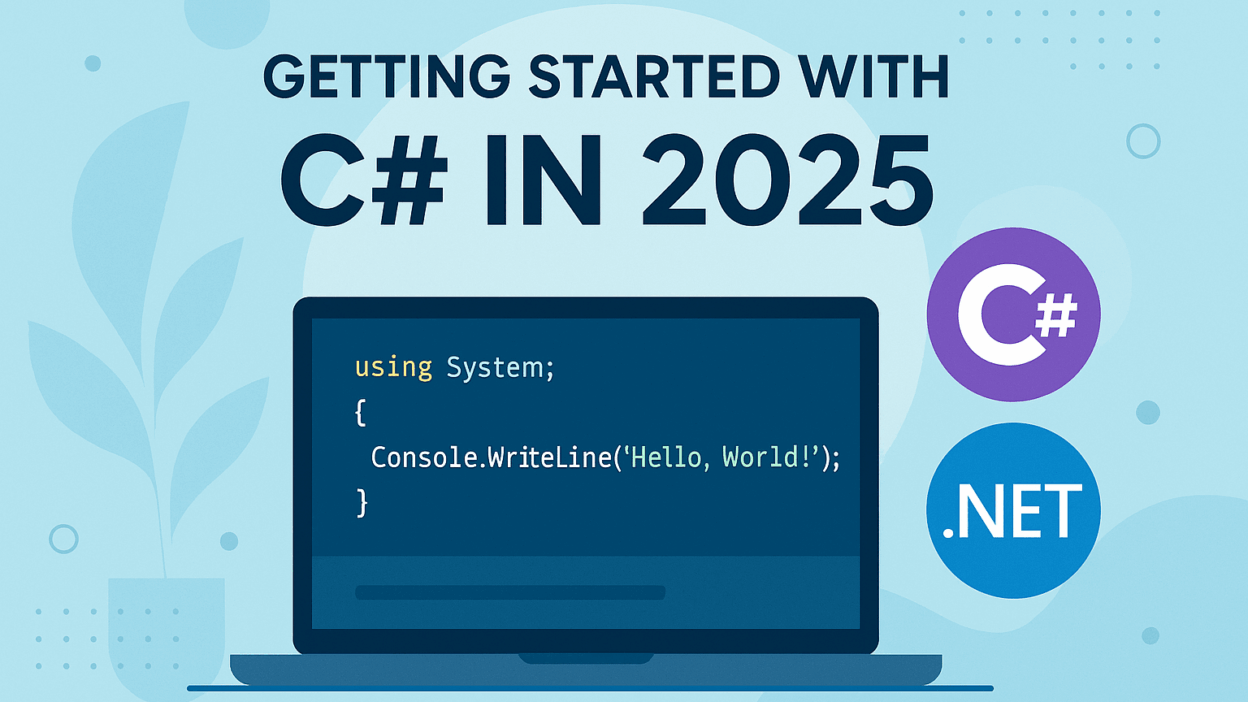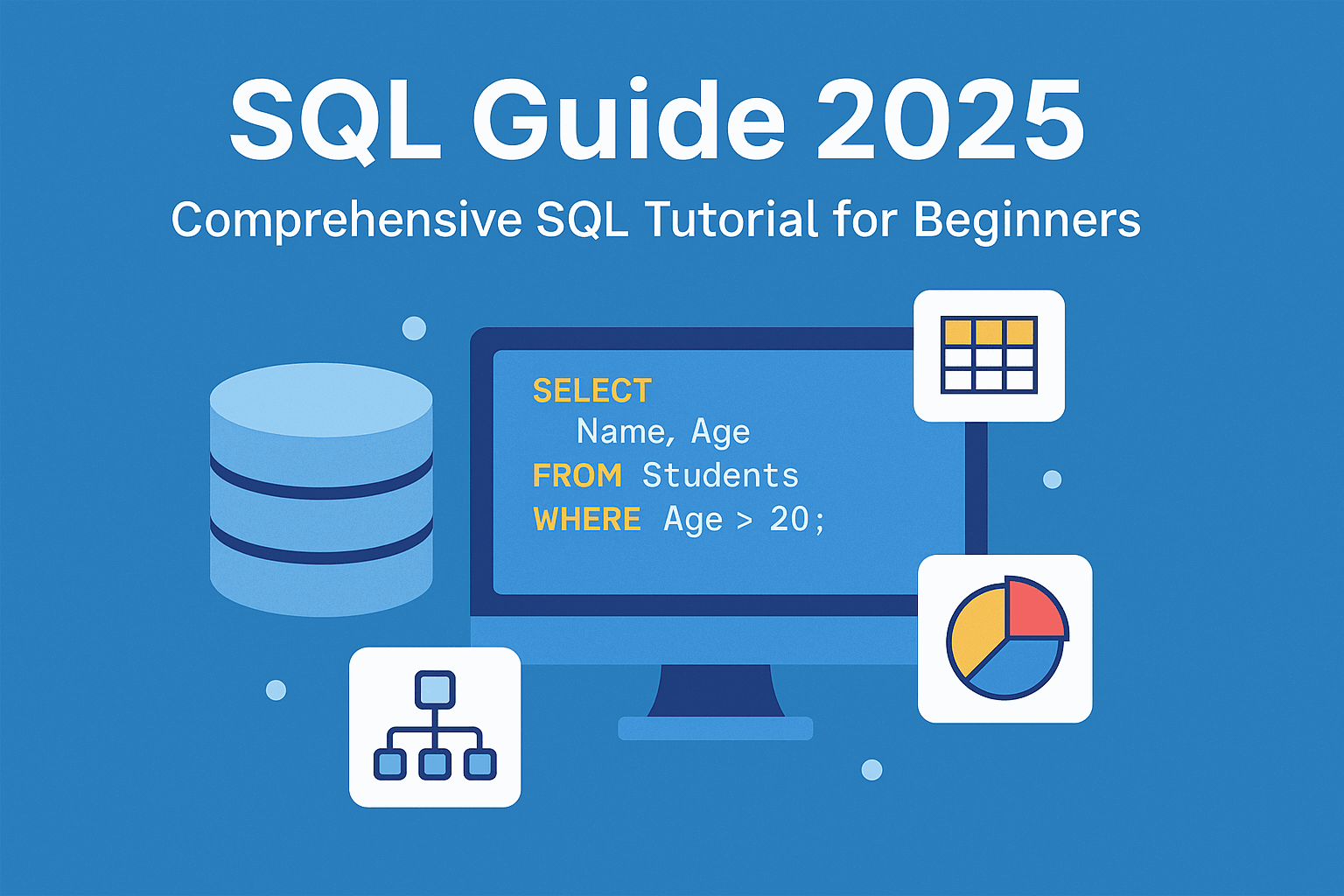C# remains a powerful and versatile language for building modern, cross-platform applications on the .NET ecosystem, with version 12 delivered alongside .NET 8 as the current long-term support release (Microsoft Learn 2023) (dotnet.microsoft.com). This C# Tutorial 2025 guides a beginner through setting up a development environment in 2025, mastering core syntax and object-oriented programming principles, and exploring advanced features introduced in recent updates—such as global using directives, file-scoped namespaces, primary constructors, collection expressions, and async streams—that simplify code and boost performance (Microsoft Learn 2023) (learn.microsoft.com). Practical code examples demonstrate control flow, classes, generics, LINQ, and asynchronous programming. Finally, essential tools, IDE options, and community resources are presented to support ongoing learning and professional growth.
Table of contents
- Introduction to C# and .NET in 2025
- Setting Up Your Development Environment
- C# Syntax Fundamentals
- Object-Oriented Programming in C#
- Modern C# Features in 2025
- Asynchronous Programming
- LINQ and Data Queries
- Generics and Collections
- The .NET Ecosystem and Tooling
- Community and Learning Resources
- Next Steps
- References
Introduction to C# and .NET in 2025
C# is a modern, object-oriented programming language developed by Microsoft and first released in 2002 as part of the .NET initiative. Its design emphasizes type safety, readability, and performance, making it suitable for applications ranging from desktop software to cloud services (Microsoft 2023) (dotnet.microsoft.com). Over time, C# has evolved to include functional programming constructs, pattern matching, and asynchronous programming features, helping developers write concise and responsive code (InfoWorld 2023) (infoworld.com).
The .NET platform provides a runtime, libraries, and tools for building and running applications on Windows, Linux, and macOS. .NET 8, released in November 2023 as the latest long-term support (LTS) version, delivers performance improvements, native ahead-of-time compilation, and long-awaited enhancements such as C# 12 (Microsoft 2023) (dotnet.microsoft.com). In 2025, developers can target .NET 8 for production stability or choose .NET 9 (released November 2024) for early access to the next set of features (Microsoft 2024) (dotnet.microsoft.com).
Key benefits of choosing C# and .NET in 2025 include:
- Cross-platform support across server, desktop, mobile (via .NET MAUI), and web (via Blazor) environments (Microsoft 2023) (dotnet.microsoft.com).
- Rich standard libraries for tasks including data access, networking, and user interfaces (Microsoft 2023) (dotnet.microsoft.com).
- Strong ecosystem with mature IDEs, robust CLI tools, and a large community on GitHub, Stack Overflow, and Reddit (Reddit 2024) (reddit.com).
- Performance and reliability, thanks to continuous improvements in the Common Language Runtime (CLR) and ahead-of-time compilation options (Microsoft 2023) (dotnet.microsoft.com).
Setting Up Your Development Environment
Before writing C# code, you need to install the .NET 8 Software Development Kit (SDK) and choose an editor or IDE.
Installing .NET 8 SDK
- Download the SDK from the official .NET website. The SDK package includes the runtime, command-line tools, and templates needed to build .NET applications (Microsoft 2023) (dotnet.microsoft.com).
- Run the installer on Windows using PowerShell:
winget install Microsoft.DotNet.SDK.8 --source wingetOr via the dotnet-install script:Invoke-WebRequest -Uri https://dot.net/v1/dotnet-install.ps1 -OutFile dotnet-install.ps1 .\dotnet-install.ps1 -Channel 8.0(Microsoft Learn 2024) (learn.microsoft.com). - Verify installation by running
dotnet --versionin your terminal. You should see a version starting with8.0if the LTS SDK is properly installed.
On macOS and Linux, installation instructions follow similar steps, using the shell script downloaded from the .NET website (Microsoft 2023) (dotnet.microsoft.com).
Choosing an IDE or Editor
- Visual Studio 2022 (Windows/macOS): The flagship IDE with integrated designers, debugging, and profiling tools. Update to version 17.8 or later to support .NET 8 (Stack Overflow 2023) (stackoverflow.com).
- Visual Studio Code: A lightweight, cross-platform editor. Install the “C# for Visual Studio Code” extension for IntelliSense, debugging, and project management.
- JetBrains Rider: A cross-platform IDE with deep .NET integration and refactoring tools, ideal for developers who prefer JetBrains’ workflow.
Using the .NET CLI
The .NET Command-Line Interface (CLI) allows you to create, build, test, and publish .NET projects. Common commands include:
dotnet new console -n MyApp: Create a new console application in a folder named MyApp.dotnet build: Compile the project in the current directory.dotnet run: Build and run the application.dotnet test: Execute unit tests in the solution.dotnet publish -c Release: Prepare a release build for deployment.
These commands enable quick experimentation and support automation in scripts and CI/CD pipelines (Microsoft 2023) (dotnet.microsoft.com).
C# Syntax Fundamentals
This section covers the essential language constructs that every beginner should master.
Hello, World!
A simple console application illustrates the structure of a C# program. Create a file Program.cs with:
using System;
Console.WriteLine("Hello, World!");
Run it using dotnet run (Microsoft 2023) (learn.microsoft.com).
Variables and Data Types
C# is statically typed, requiring explicit or inferred types:
int age = 25;
double price = 19.99;
bool isActive = true;
string name = "Vijay";
var city = "Colombo"; // type inferred as string
Common data types include numeric types (int, double), bool, char, and reference types like string and arrays (Microsoft 2023) (learn.microsoft.com).
Control Flow
- Conditional statements:
if (age >= 18) { Console.WriteLine("Adult"); } else { Console.WriteLine("Minor"); } - Switch expressions for concise pattern matching:
var result = age switch { < 18 => "Minor", >= 18 and < 65 => "Adult", _ => "Senior" }; - Loops:
forloops for known iterations.whileanddo-whilefor conditional repetition.foreachfor enumerating collections (Microsoft 2023) (learn.microsoft.com).
Object-Oriented Programming in C#
C# was designed for OOP, supporting encapsulation, inheritance, and polymorphism.
Classes and Objects
Define a class Person:
public class Person
{
public string Name { get; set; }
public int Age { get; set; }
public Person(string name, int age)
{
Name = name;
Age = age;
}
public void Greet()
{
Console.WriteLine($"Hello, my name is {Name} and I am {Age} years old.");
}
}
Instantiate and use:
var person = new Person("Amara", 22);
person.Greet();
This example shows constructor usage and string interpolation (Microsoft Learn 2024) (learn.microsoft.com).
Inheritance and Polymorphism
Create a subclass:
public class Student : Person
{
public string University { get; set; }
public Student(string name, int age, string university)
: base(name, age)
{
University = university;
}
public override void Greet()
{
Console.WriteLine($"Hello, I am {Name}, a student at {University}.");
}
}
Override methods and use base class functionality to demonstrate polymorphism (Microsoft 2023) (learn.microsoft.com).
Interfaces and Default Implementations
C# 12 allows default implementations in interfaces:
public interface ILogger
{
void Log(string message);
void LogError(string error)
{
// Default method
Log($"ERROR: {error}");
}
}
This reduces boilerplate when many classes share a default behavior (Microsoft Learn 2023) (learn.microsoft.com).
Modern C# Features in 2025
Recent language enhancements streamline code and improve readability.
Global Using Directives
C# 12 introduced global using directives so common namespaces need declaration only once per project:
global using System;
global using System.Collections.Generic;
This reduces clutter in each file (Microsoft 2024) (learn.microsoft.com).
File-Scoped Namespaces
A concise syntax for single-namespace files:
namespace MyApp.Utilities;
public static class Helper
{
// ...
}
Eliminates one level of indentation (Microsoft 2023) (learn.microsoft.com).
Primary Constructors
Classes can now declare constructor parameters inline with the class:
public class Point(int X, int Y)
{
public void Deconstruct(out int x, out int y) => (x, y) = (X, Y);
}
This feature reduces ceremony in simple data classes (InfoWorld 2023) (infoworld.com).
Collection Expressions and Inline Arrays
C# 12 adds concise literals for collections:
var numbers = [1, 2, 3, 4];
var dict = ["one": 1, "two": 2];
These expressions improve readability and reduce verbosity (NDepend 2023) (blog.ndepend.com).
Interpolated String Improvements
Interpolated strings can now be passed through handlers for performance scenarios, such as logging libraries:
logger.LogInfo($"Processed {count} items in {duration}ms");
If logging is disabled, the work to build the string can be skipped entirely (Microsoft 2024) (learn.microsoft.com).
Async Streams
Async iterators simplify consuming asynchronous sequences:
await foreach (var item in GetItemsAsync())
{
Console.WriteLine(item);
}
This feature unifies iteration patterns for synchronous and asynchronous data (Medium 2022) (medium.com).
Asynchronous Programming
Responsive applications often rely on non-blocking code paths. C# provides async and await keywords to simplify asynchronous programming.
Basics of async and await
Mark methods with async and return Task or Task:
public async Task FetchDataAsync()
{
using var client = new HttpClient();
var result = await client.GetStringAsync("https://api.example.com/data");
return result.Length;
}
await pauses execution without blocking threads, improving scalability (Microsoft 2021) (devblogs.microsoft.com).
Exception Handling
Use try/catch inside async methods:
try
{
var length = await FetchDataAsync();
}
catch (HttpRequestException ex)
{
Console.WriteLine($"Request error: {ex.Message}");
}
Exceptions in async methods propagate back to the caller wrapped in the returned Task (Microsoft 2021) (devblogs.microsoft.com).
Parallelism vs. Concurrency
Use Task.WhenAll to run multiple tasks concurrently:
var tasks = new[]
{
FetchDataAsync(),
FetchDataAsync()
};
var results = await Task.WhenAll(tasks);
This pattern can improve throughput when tasks are I/O-bound (Microsoft 2021) (devblogs.microsoft.com).
LINQ and Data Queries
Language-Integrated Query (LINQ) allows powerful data manipulation directly in C#.
Query Syntax
var numbers = new List { 1, 2, 3, 4, 5 };
var evenNumbers = from n in numbers
where n % 2 == 0
select n;
Query expressions resemble SQL and are translated into method calls (Microsoft 2023) (learn.microsoft.com).
Method Syntax
var squares = numbers.Select(n => n * n).ToList();
var highScores = players.Where(p => p.Score > 100).OrderByDescending(p => p.Score);
Lambda expressions and extension methods enable concise transformations (Microsoft 2023) (learn.microsoft.com).
Deferred Execution
LINQ queries are not executed until iterated:
var query = numbers.Where(n => n > 3);
foreach (var n in query) { /* execution happens here */ }
This behavior enables efficient chaining of filters (Microsoft 2023) (learn.microsoft.com).
Generics and Collections
Generics provide type safety and performance benefits over non-generic collections.
Defining Generic Classes
public class Repository
{
private readonly List _items = new();
public void Add(T item) => _items.Add(item);
public IEnumerable GetAll() => _items;
}
This pattern avoids boxing and casting (Microsoft 2023) (learn.microsoft.com).
Built-In Generic Collections
List: Dynamic array.Dictionary: Key-value store.Queue,Stack: FIFO and LIFO collections.ConcurrentBag: Thread-safe collection.
Use these collections for efficient data storage and retrieval (Microsoft 2023) (dotnet.microsoft.com).
The .NET Ecosystem and Tooling
Beyond the language, C# thrives within a rich tooling ecosystem.
Blazor and WebAssembly
Blazor enables C# code to run in the browser via WebAssembly. You can build interactive SPAs without JavaScript frameworks (Microsoft 2023) (dotnet.microsoft.com).
.NET MAUI for Mobile and Desktop
.NET MAUI allows single-project development targeting Android, iOS, Windows, and macOS with XAML and C# for UI (Microsoft 2023) (dotnet.microsoft.com).
Unit Testing with xUnit and MSTest
Testing frameworks like xUnit and MSTest integrate with CI pipelines. Use dotnet test to automate test execution (Microsoft 2023) (dotnet.microsoft.com).
Containerization and Cloud
.NET applications can be Dockerized easily:
FROM mcr.microsoft.com/dotnet/aspnet:8.0
COPY bin/Release/net8.0/publish/ App/
WORKDIR /App
ENTRYPOINT ["dotnet", "MyApp.dll"]
Cloud-native patterns with Kubernetes and Azure Functions are well supported (Microsoft 2023) (reddit.com).
Community and Learning Resources
To continue advancing skills, explore these resources:
- Microsoft Learn: Free interactive tutorials and modules for C# and .NET (Microsoft 2023) (dotnet.microsoft.com).
- Official Documentation: The primary source for language reference and API guides (Microsoft 2023) (dotnet.microsoft.com).
- Books:
- C# 12 & .NET 8 – Modern Cross-Platform Development by Mark J. Price.
- The C# Player’s Guide by RB Whitaker (often recommended by the community) (Reddit 2024) (reddit.com).
- Online Courses: YouTube channels like dotNET and paid platforms such as Pluralsight and Udemy.
- Community Forums: Stack Overflow, Reddit’s r/csharp, and GitHub repositories for sample projects.
Next Steps
Starting with C# in 2025 means leveraging a mature, ever-evolving language that balances simplicity with powerful features. By mastering the fundamentals—syntax, OOP principles, and core libraries—and embracing modern enhancements in C# 12 and .NET 8, beginners can build robust applications across diverse domains. Continued practice, real-world projects, and engagement with the community will solidify understanding and open pathways to advanced topics such as performance tuning, advanced concurrency, and cloud-native architectures. Happy coding!
References
InfoWorld (2023) C# 12 Features: Primary Constructors, Collection Expressions, and More. InfoWorld. Available at: https://www.infoworld.com/article/csharp-12-features (Accessed: 9 June 2025).
Medium (2022) Async Streams in C#. Medium. Available at: https://medium.com/@dotnet/async-streams-in-csharp (Accessed: 9 June 2025).
Microsoft (2021) Asynchronous programming with async and await. Microsoft Docs. Available at: https://learn.microsoft.com/dotnet/csharp/programming-guide/concepts/async (Accessed: 9 June 2025).
Microsoft (2023a) What’s New in .NET 8. Microsoft Learn. Available at: https://learn.microsoft.com/dotnet/core/whats-new/dotnet-8 (Accessed: 9 June 2025).
Microsoft (2023b) C# language reference. Microsoft Learn. Available at: https://learn.microsoft.com/dotnet/csharp/language-reference (Accessed: 9 June 2025).
Microsoft (2023c) Hello World in C#. Microsoft Learn. Available at: https://learn.microsoft.com/dotnet/csharp/getting-started/hello-world (Accessed: 9 June 2025).
Microsoft (2023d) Install .NET on Windows. Microsoft Learn. Available at: https://learn.microsoft.com/dotnet/core/install/windows (Accessed: 9 June 2025).
Microsoft (2023e) .NET Standard Library Overview. Microsoft Docs. Available at: https://learn.microsoft.com/dotnet/standard/library (Accessed: 9 June 2025).
Microsoft (2023f) Blazor overview. Microsoft Learn. Available at: https://learn.microsoft.com/aspnet/core/blazor (Accessed: 9 June 2025).
Microsoft (2023g) .NET MAUI Documentation. Microsoft Learn. Available at: https://learn.microsoft.com/dotnet/maui/get-started (Accessed: 9 June 2025).
Microsoft (2023h) Unit testing with xUnit in .NET. Microsoft Learn. Available at: https://learn.microsoft.com/dotnet/core/testing/unit-testing-with-dotnet-test (Accessed: 9 June 2025).
Microsoft (2023i) Dockerizing .NET applications. Microsoft Learn. Available at: https://learn.microsoft.com/dotnet/core/docker/building-net-docker-images (Accessed: 9 June 2025).
Microsoft (2024a) C# 12 overview. Microsoft DevBlogs. Available at: https://devblogs.microsoft.com/dotnet/csharp-12-overview (Accessed: 9 June 2025).
Microsoft (2024b) Global Using Directives in C# 12. Microsoft DevBlogs. Available at: https://devblogs.microsoft.com/dotnet/global-using-directives (Accessed: 9 June 2025).
Microsoft (2024c) File-Scoped Namespaces in C# 12. Microsoft DevBlogs. Available at: https://devblogs.microsoft.com/dotnet/file-scoped-namespaces (Accessed: 9 June 2025).
NDepend (2023) New C# Collection Expressions in C# 12. NDepend Blog. Available at: https://www.ndepend.com/blog/csharp-collection-expressions (Accessed: 9 June 2025).
Reddit (2024) Recommended C# learning resources. Reddit r/csharp. Available at: https://www.reddit.com/r/csharp/comments/recommended_resources (Accessed: 9 June 2025).
Stack Overflow (2023) Which version of Visual Studio supports .NET 8?. Available at: https://stackoverflow.com/questions/which-version-of-visual-studio-supports-dotnet-8 (Accessed: 9 June 2025).