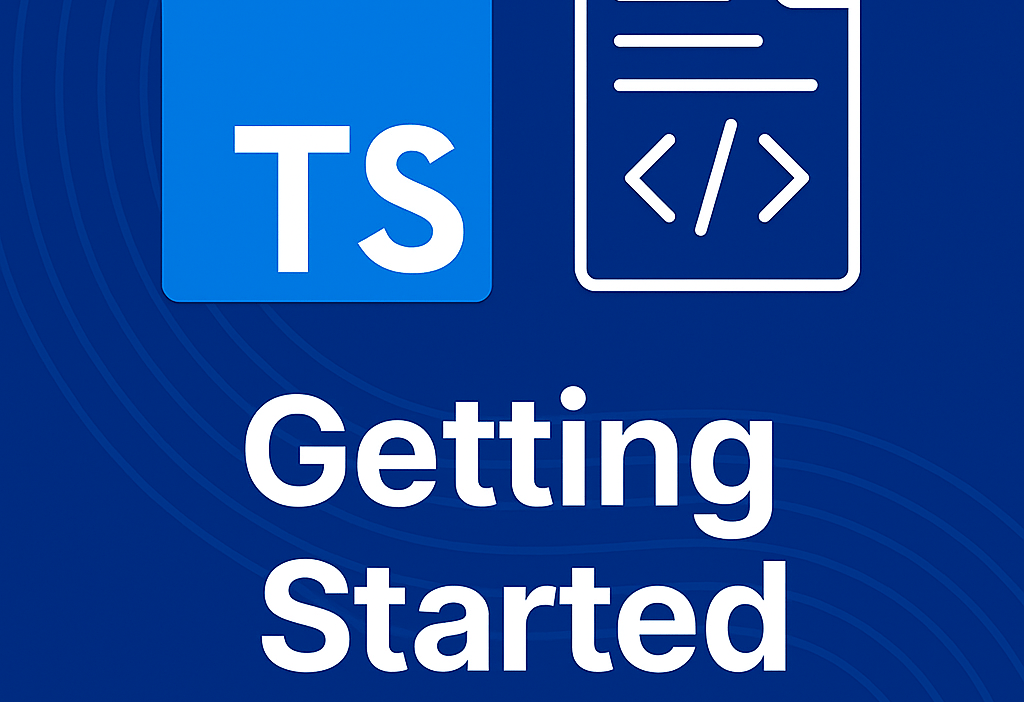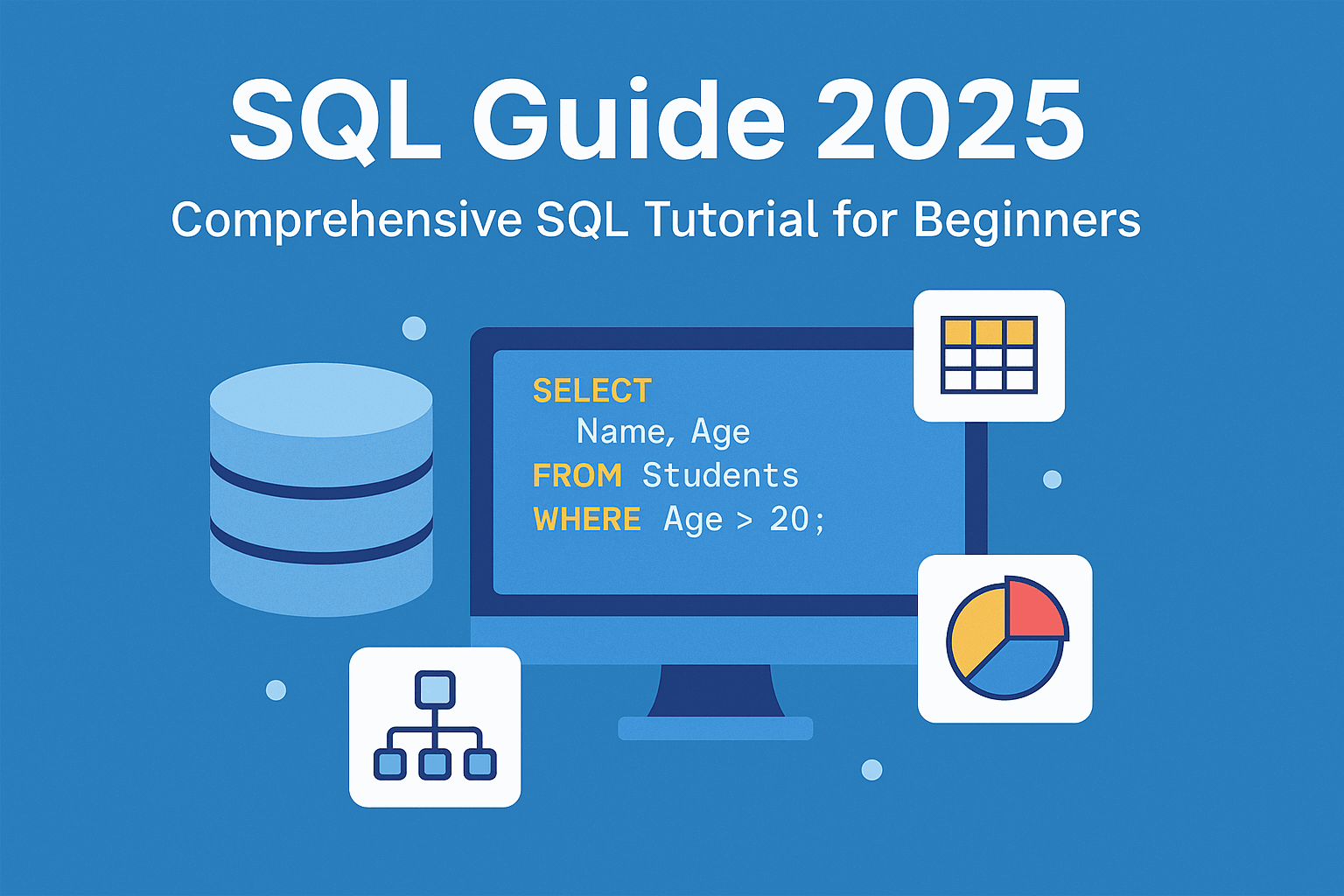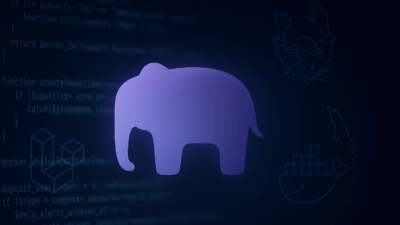This guide introduces TypeScript as a typed superset of JavaScript designed to improve developer productivity, code maintainability, and tool support (TypeScript Handbook, 2025) (typescriptlang.org). You will learn how to set up a TypeScript environment, understand core language constructs—such as basic types, functions, interfaces, and generics—and progressively move toward advanced concepts like conditional and mapped types (TypeScript Handbook, 2025) (typescriptlang.org). Special emphasis is given to configuring the compiler via tsconfig.json, integrating with modern editors like VS Code, and adopting best practices—including strict type checking, avoiding any, and organizing large codebases (Bacancy Technology, 2025) (bacancytechnology.com). You will also explore migration strategies from JavaScript to TypeScript (Sweetpapa, 2025) (dev.to), as well as the latest features unveiled in TypeScript 5.x and beyond (Taylor, 2025) (medium.com). By the end, readers will be equipped to build robust, scalable TypeScript applications in 2025 and beyond.
Table of contents
- 1. Introduction to TypeScript
- 2. Setting Up Your Development Environment
- 3. Core Language Constructs
- 4. Functions and Type Annotations
- 5. Interfaces and Type Aliases
- 6. Generics
- 7. Advanced Types
- 8. Configuration and Compilation
- 9. Tooling and Ecosystem
- 10. Migrating from JavaScript to TypeScript
- 11. Best Practices
- 12. New Features in 2025
- 13. Conclusion and Next Steps
1. Introduction to TypeScript
TypeScript is an open-source programming language developed and maintained by Microsoft that adds optional static typing and rich tooling to JavaScript (Microsoft, 2022) (devblogs.microsoft.com). Unlike JavaScript, TypeScript introduces a type system that catches errors at compile time, leading to fewer runtime bugs and improved code robustness (TypeScript Handbook, 2025) (typescriptlang.org). Because TypeScript is a superset, any valid JavaScript code is also valid TypeScript, which facilitates incremental adoption in existing projects (TypeScript Handbook, 2025) (typescriptlang.org).
Since its first release in 2012, TypeScript has seen widespread adoption in both open-source projects and enterprise applications, becoming the de facto standard for large-scale web and server-side development (TypeScript 5.0 Release Notes, 2023) (typescriptlang.org). In 2025, the language ecosystem continues to evolve rapidly with new features for pattern matching, improved inference, and performance optimizations that make it even more suitable for complex codebases (Taylor, 2025) (medium.com).
2. Setting Up Your Development Environment
2.1 Installing TypeScript
To begin with TypeScript, you need to install the TypeScript compiler (tsc) and, optionally, ts-node for running TypeScript files directly. The recommended way is via npm:
npm install --save-dev typescript ts-node
This command installs the latest stable version of TypeScript along with ts-node for on-the-fly execution (typescriptlang.org).
2.2 Creating tsconfig.json
The tsconfig.json file configures compiler options and project structure. You can generate a basic one by running:
npx tsc --init
Key options to consider:
"target": Specify ECMAScript output (e.g.,ES2020)."module": Module system (e.g.,CommonJS,ESNext)."strict": Enables all strict type-checking options."outDir": Output directory for compiled JavaScript files (typescriptlang.org).
2.3 Editor Integration
Visual Studio Code offers first-class TypeScript support, including IntelliSense, error highlighting, and refactoring tools (AWS Prescriptive Guidance, 2024) (docs.aws.amazon.com). To enable:
- Install the “TypeScript and JavaScript Language Features” extension (built-in).
- Ensure your workspace has a
tsconfig.json. - Use ESLint and Prettier for consistent code formatting and linting (Bacancy Technology, 2025) (bacancytechnology.com).
3. Core Language Constructs
3.1 Basic Types
TypeScript provides the following primary types:
number: Floating-point values, e.g.,let age: number = 30;(typescriptlang.org).string: Textual data, e.g.,let name: string = 'Vasco';(typescriptlang.org).boolean:trueorfalse.array: Typed arrays, e.g.,let scores: number[] = [98, 85];(typescriptlang.org).tuple: Fixed-length arrays with specified types, e.g.,let user: [string, number] = ['Alice', 25];(typescriptlang.org).enum: Enumerated constants, e.g.,enum Direction { North, East, South, West }(kinsta.com).any: Opt-out of type checking; to be used sparingly (typescriptlang.org).unknown: Safer alternative toany.void: For functions that do not return a value.never: For functions that never return (e.g.,throw).
3.2 Literal and Union Types
Literal types restrict values to specific strings or numbers, e.g.,:
type Direction = 'North' | 'South' | 'East' | 'West';
This union type allows only the specified directions, improving semantic safety (typescriptlang.org).
4. Functions and Type Annotations
4.1 Function Declarations
Functions can have parameter and return types:
function add(x: number, y: number): number {
return x + y;
}
Using type annotations prevents passing unexpected types (typescriptlang.org).
4.2 Optional and Default Parameters
function greet(name: string, greeting: string = 'Hello'): string {
return `${greeting}, ${name}!`;
}
The second parameter is optional with a default value (typescriptlang.org).
4.3 Rest Parameters
function sum(...values: number[]): number {
return values.reduce((acc, v) => acc + v, 0);
}
Rest parameters collect multiple arguments into an array (typescriptlang.org).
5. Interfaces and Type Aliases
5.1 Interfaces
Interfaces define object shapes:
interface User {
id: number;
name: string;
email?: string; // optional
}
function getUser(u: User): string {
return `${u.name} <${u.email}>`;
}
Interfaces support extension and declaration merging (typescriptlang.org).
5.2 Type Aliases
Type aliases create custom types:
type ID = number | string;
type Callback = (data: any) => void;
Aliases are more flexible but cannot be merged like interfaces (typescriptlang.org).
6. Generics
Generics enable reusable components for multiple types:
function identity<T>(arg: T): T {
return arg;
}
let output = identity<string>('Hello');
This pattern works for functions, interfaces, and classes (typescriptlang.org).
6.1 Generic Constraints
interface Lengthwise { length: number; }
function logLength<T extends Lengthwise>(arg: T): T {
console.log(arg.length);
return arg;
}
Constraining ensures arg has a .length property (digitalocean.com).
6.2 Generics in Classes and Interfaces
class DataStorage<T> {
private items: T[] = [];
add(item: T): void { this.items.push(item); }
getAll(): T[] { return this.items; }
}
This class can store any type of items (digitalocean.com).
7. Advanced Types
7.1 Conditional Types
Conditional types choose one type or another based on a condition:
type IsString<T> = T extends string ? 'yes' : 'no';
This is powerful for type transformations (typescriptlang.org).
7.2 Mapped Types
Mapped types create new types by mapping over properties:
type ReadOnly<T> = { readonly [P in keyof T]: T[P] };
Converting all properties to readonly enhances immutability (medium.com).
7.3 Utility Types
TypeScript includes built-in utility types:
Partial<T>: Makes all properties optional.Required<T>: Opposite ofPartial.Pick<T, K>: Selects a subset of properties.Omit<T, K>: Excludes specific properties.
These utilities accelerate common type transformations (typescriptlang.org).
8. Configuration and Compilation
8.1 tsconfig.json Deep Dive
Key compiler flags:
"strict": true: Turn on all strict checks."noImplicitAny": true: Error on impliedanytypes."strictNullChecks": true: Enforce null safety."esModuleInterop": true: Ease interop with CommonJS."skipLibCheck": true: Speed up compilation by skipping declaration file checks (typescriptlang.org).
8.2 Build Scripts
Integrate TypeScript compilation into npm scripts:
"scripts": {
"build": "tsc -p tsconfig.json",
"start": "node ./dist/index.js"
}
This streamlines the development workflow (typescriptlang.org).
9. Tooling and Ecosystem
9.1 Linters and Formatters
- ESLint: Enforce code quality.
- Prettier: Automatic code formatting.
Combine with @typescript-eslint/parser and plugin:@typescript-eslint/recommended (docs.aws.amazon.com).
9.2 Testing Frameworks
- Jest: With
ts-jestfor TypeScript support. - Mocha: Combined with
ts-node/register.
Testing ensures type correctness and runtime behavior (docs.aws.amazon.com).
9.3 Bundlers and Frameworks
TypeScript integrates with:
- Webpack: Via
ts-loader. - Rollup: Via
@rollup/plugin-typescript. - Vite: Built-in TypeScript support.
Each offers efficient builds for modern web apps (typescriptlang.org).
10. Migrating from JavaScript to TypeScript
10.1 Incremental Migration
- Rename
.jsto.ts. - Enable
"allowJs": truein tsconfig.json. - Gradually add type annotations.
- Turn on strict mode once code is typed (dev.to).
10.2 Dealing with any
Use unknown or explicit types instead of defaulting to any (typescriptlang.org).
10.3 External Libraries
Use community type definitions from DefinitelyTyped:
npm install --save-dev @types/lodash
Ensuring typed support for popular JS libraries (typescriptlang.org).
11. Best Practices
- Strict Typing: Always enable the strictest flags.
- Avoid
any: Useunknown, type guards, or generic constraints (bacancytechnology.com). - Modular Code: Break large codebases into small, well-typed modules.
- Naming Conventions: Use PascalCase for types and interfaces, camelCase for variables and functions.
- Test Types: Write unit tests that check type behavior.
- Documentation: Leverage JSDoc with TypeScript for API docs (bacancytechnology.com).
12. New Features in 2025
TypeScript 5.x and later introduce:
- Pattern Matching: Simplified control flow based on shape matching (Taylor, 2025) (medium.com).
- Enhanced Type Inference: More precise return types in async functions (medium.com).
- Const Type Parameters: Allowing literal widening control (Kinsta, 2023) (kinsta.com).
- Decorators Standard: Aligned with the new ECMAScript decorators proposal (devblogs.microsoft.com).
- Build Performance: Incremental and watch mode optimizations for large projects (typescriptlang.org).
13. Conclusion and Next Steps
By following this guide, you will have a solid foundation in TypeScript—from installation and basic types through advanced generics and compiler configuration—to building scalable, maintainable applications in 2025. Continue exploring the official TypeScript Handbook and community resources, practice by migrating small JavaScript projects, and adopt best practices to fully leverage TypeScript’s power.
References
- Bacancy Technology, 2025. Mastering TypeScript Best Practices to Follow in 2025 (bacancytechnology.com)
- DigitalOcean, 2021. How To Use Generics in TypeScript (digitalocean.com)
- Kinsta, 2023. What’s New in TypeScript 5.0 (kinsta.com)
- Microsoft, 2022. Announcing TypeScript 5.0 (devblogs.microsoft.com)
- Sweetpapa, 2025. TypeScript Fundamentals: A Beginner’s Guide (dev.to)
- Taylor, E., 2025. TypeScript in 2025: New Features Every Developer Should Know (medium.com)
- TypeScript Team, 2023. Documentation – TypeScript 5.0 (typescriptlang.org)
- TypeScript Team, 2025. TypeScript Documentation (typescriptlang.org)
- TypeScript Team, 2025. Advanced Types – TypeScript (typescriptlang.org)
- TypeScript Team, 2025. Generics – TypeScript (typescriptlang.org)
- W3Schools, 2025. TypeScript Basic Generics (w3schools.com)
- AWS Prescriptive Guidance, 2024. Follow TypeScript best practices (docs.aws.amazon.com)
- Medium.com, 2024. Exploring Advanced TypeScript Concepts (sumeetpanchal-21.medium.com)